Download your free version of Ration Book here.
Please note it is a zip file and will need to be unzipped prior to installing.
The Ration Book program must be downloaded onto your computer.
Using File Manager locate the file SetupRationBook.EXE on your Hard Drive.
Double click on that file. Follow the prompts and the program will be loaded on to your computer.
Ration Book will setup an icon on your desktop.![]()
Double click on this icon to start the program.
Ration Book will open as per the screen shot below.
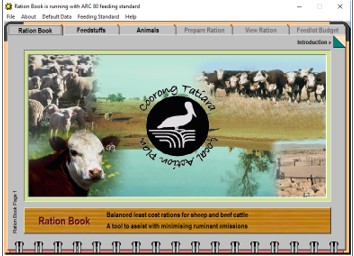
For more information on how to use Ration Book watch this webinar